


















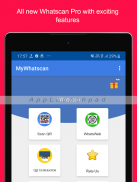

Whatscan for Whatsweb

Descrizione di Whatscan for Whatsweb
Welcome to Whatscan for Whatsapp web – the easiest and fastest app that will let you open the same Whatsweb App account on 2 different smartphones or tablets for Free!
* You can use the same Whatscan for Whatsapp account on mobiles and tablets.
* You can have 2 Whatscan accounts on the same mobile.
* Send and receive messages, pictures or even videos from your friends and family with Whatscan easily!
* Whatsweb for messenger and Chatting.
Whatscan for Whatsapp allows you to run two accounts in a single device. It is entirely up to you!
Whascan for Whatsweb has optimized code, efficient working, super-fast scanning QR Code, super-duper QR Code Reader and Scanner, Status saver, WhatsDirect and QR scanner are the main key features.
Whatscan for Whatsweb App is a top-rated app for Whats Web Dual Chat with Status saver and Whatsdirect. Whatscan for Whatsweb is a very simple app to use.
Manage your account Smartly.
Just need to open Whatsweb for Whatscan app and scan QR Code from another app and now you are ready to use the Dual Chat feature with this Web Clone App. Whatscan app for Whatsweb really helpful app for your WhatClone.
If you have one Whatsweb account, where all of your contacts are stored. However, you must use two phones, one for work and one for personal use, In that case With our app you can install the same account on the two phones. Vice versa, If you have two Whatscan App accounts, one for work, another for personal use. With our app, you can also put 2 Whatsapp on one phone. The second Whatscan can only be added throughout our app.
Features of Whatscan - Whats Web Scan:
* You can use the same Whatsweb App account on mobiles and tablets.
* Same Whatscan account on mobiles and tablets
* Send and receive messages, pictures, videos even documents too.
* Easy to control children whatscan with whatsweb for whatsapp
Whatsdirect
* With this utility feature you can send a message to your whatsapp contact without saving his/her number in the mobile contacts.
QR scan and Generate
* With this feature, you can scan any quick response code and save in your phone. And you can also generate QR code by entering the text data and contact or message.
How to Use Whatscan for Whatsapp / Whatscan for Whatsweb :
* Open WhatScan app on your 2nd phone and it will show a QR Code for you to scan.
* Use WhatsApp on your 1st phone to scan the QR Code on WhatScan App your 2nd phone.
* That's it! All the WhatsApp messages (including text, images, audio, and video) will now be synced on both of your phones!
NOTE: Whatscan Support All Android Versions and tablet devices too.
Disclaimer: Whatscan for Whatsapp web is created by us, it is utility tool and it not an official WhatsApp application and not associated with WhatsApp Inc.
Benvenuto in Whatscan per Whatsapp Web, l'app più semplice e veloce che ti permetterà di aprire lo stesso account dell'app Whatsweb su 2 smartphone o tablet diversi gratuitamente!
* Puoi utilizzare lo stesso account Whatscan per l'account Whatsapp su cellulari e tablet.
* Puoi avere 2 account Whatscan sullo stesso cellulare.
* Invia e ricevi facilmente messaggi, immagini o persino video dai tuoi amici e familiari con Whatscan!
* Whatsweb per messenger e chat.
Whatscan per Whatsapp ti consente di eseguire due account in un singolo dispositivo. Dipende interamente da te!
Whascan per Whatsweb ha un codice ottimizzato, funzionamento efficiente, scansione veloce di codici QR, lettore e scanner di codici QR super duper, risparmio di stato, scanner WhatsDirect e QR sono le caratteristiche principali.
Whatscan per Whatsweb App è un'app più votata per Whats Web Dual Chat con Status Saver e Whatsdirect. Whatscan per Whatsweb è un'app molto semplice da usare.
Gestisci il tuo account in modo intelligente.
Devi solo aprire Whatsweb per l'app Whatscan ed eseguire la scansione del codice QR da un'altra app e ora sei pronto per utilizzare la funzione Dual Chat con questa app Web Clone. Whatscan app per Whatsweb app davvero utile per il tuo WhatClone.
Se hai un account Whatsweb, dove sono memorizzati tutti i tuoi contatti. Tuttavia, è necessario utilizzare due telefoni, uno per lavoro e uno per uso personale. In tal caso, con la nostra app è possibile installare lo stesso account sui due telefoni. Viceversa, se hai due account Whatscan App, uno per lavoro, un altro per uso personale. Con la nostra app, puoi anche mettere 2 Whatsapp su un telefono. Il secondo Whatscan può essere aggiunto solo attraverso la nostra app.
Funzionalità di Whatscan - Whats Web Scan:
* Puoi utilizzare lo stesso account dell'app Whatsweb su cellulari e tablet.
* Stesso account Whatscan su cellulari e tablet
* Invia e ricevi anche messaggi, immagini, video e persino documenti.
* Facile da controllare per i bambini con Whatsweb per Whatsapp
Whatsdirect
* Con questa funzione di utilità puoi inviare un messaggio al tuo contatto whatsapp senza salvare il suo numero nei contatti mobili.
Scansione QR e Genera
* Con questa funzione, puoi scansionare qualsiasi codice di risposta rapida e salvare sul tuo telefono. E puoi anche generare il codice QR inserendo i dati di testo e il contatto o il messaggio.
Come usare Whatscan per Whatsapp / Whatscan per Whatsweb:
* Apri l'app WhatScan sul secondo telefono e mostrerà un codice QR per la scansione.
* Usa WhatsApp sul tuo primo telefono per scansionare il codice QR sull'app WhatScan sul tuo secondo telefono.
* Questo è tutto! Tutti i messaggi di WhatsApp (inclusi testo, immagini, audio e video) verranno ora sincronizzati su entrambi i tuoi telefoni!
NOTA: Whatscan supporta anche tutte le versioni Android e i dispositivi tablet.
Dichiarazione di non responsabilità: Whatscan per Whatsapp Web è stato creato da noi, è uno strumento di utilità e non un'applicazione ufficiale di WhatsApp e non associata a WhatsApp Inc.

























